こんにちは。panshokuです。
今回は、Gulp4を使って画像を一気に圧縮させようと思います。
Gulpを使わなくても、ブラウザ上で圧縮するようなサービスもあります。
とても便利で私もよく利用していましたが、頻繁に画像圧縮を繰り返していると、
サイトへのアップロード・ダウンロード・展開…の繰り返しが億劫になってしまい、
面倒くさがりの私は、自動化してしまおう!と今回の実装に踏み切りました。。
1. 前提
環境
- Windows
- WSL2 (Ubuntu) (Linux)
Windowsですが、 Linux のコマンドが使えるようにしています。
Macの方は、この記事と同じコマンドが使用できます が、Windowsでlinuxを入れていない方は、
コマンドを適宜変更しながら進めるようお願いします。
ホームディレクトリ
それぞれの環境のホームディレクトリです。
- Windows + WSL2 :
/mnt/c/Users/**** - Mac :
/Users/**** - Windows :
C:¥Users¥****
記述形式
- ES Module (ES6)
※後述する、gulp-imageminのバージョンが v7.1.0 以降のため
2. 流れ
- Gulpをインストール
- gulp-imageminをインストール
- gulpfile.jsを記述
- 画像圧縮実行
3. Gulpインストール
ホームディレクトリに移動
コマンドプロンプトを開いて、書くコマンドを打ち込んでいきます。
念の為、ホームディレクトリに移動しておきます。
※私の環境でのコマンドなので、「前提」よりご自身の環境のホームディレクトリを使用してください。
$ cd /mnt/c/Users/watanabenozomiNode.jsが入っているか確認
$ node -v
v14.15.114.15.1 のバージョンが入っています。
バージョンが表示されない場合、nodeが入っていないので、下記の公式サイトよりダウンロードして、手順にしたがってインストールします。
ダウンロードページには、「推奨版」と「最新版」のダウンロードリンクがありますが、 「推奨版」 をダウンロードすることをおすすめします。
フォルダ作成
最終的に、gulpで画像を圧縮させたいので、その機能を動かすためのフォルダを作成します。
フォルダ名 : gulp_platform
$ mkdir gulp_platform作成したフォルダに移動します。
$ cd gulp_platformpackage.json作成
package.jsonファイル(設定ファイル)を生成します。
$ npm init -y
Wrote to /mnt/c/Users/****/gulp_platform/package.json:
{
"name": "gulp_platform",
"version": "1.0.0",
"description": "",
"main": "index.js",
"scripts": {
"test": "echo \"Error: no test specified\" && exit 1"
},
"keywords": [],
"author": "",
"license": "ISC"
}作成されました。
Gulpをインストール
$ npm install -D gulp
...
+ gulp@4.0.2
added 327 packages from 226 contributors in 70.45s
8 packages are looking for funding
run `npm fund` for details作成されたか、確認
$ ls
node_modules package.json
package-lock.jsonOK
4. 画像圧縮機能を実装
Gulpがインストールできたので、画像を圧縮する機能を実装します。
ディレクトリ構成
下記のディレクトリ構成を使用します。
gulp_platform
|_ node_modules
|_ package.json
|_ package-lock.json
|_ gulpfile.js // 圧縮するコードを書く
|_ dist
| |_ images // 圧縮後の画像が格納される
|_ src
| |_ images // 圧縮したい画像を入れるES Moduleに対応させておく
下記のパッケージを最新で使用するには、ES Moduleの記述をする必要があるため、対応しておきます。
package.jsonにtypeを追加
下記の☆部分を追記します。※直前のカンマを忘れずに!
// package.json
{
"name": "gulp_platform",
"version": "1.0.0",
"description": "",
"main": "index.js",
"scripts": {
"test": "echo \"Error: no test specified\" && exit 1"
},
"keywords": [],
"author": "",
"license": "ISC",
"devDependencies": {
"gulp": "^4.0.2",
"gulp-imagemin": "^8.0.0"
},
"type": "module" // -----------------☆
}画像圧縮パッケージをインストール
$ npm i -D gulp-imagemin
...
+ gulp-imagemin@8.0.0
added 254 packages from 135 contributors in 91.842s
50 packages are looking for funding
run `npm fund` for details※ gulp-imagemin@7.1.0 以降のバージョンは、 ES Module形式 で記述する必要があります。今回は、 v8.0.0 なので、 ES Module で記述していきます。
gulpfile.jsを作成・編集
gulpfile.jsを作成します。
$ touch gulpfile.js確認。
$ ls
gulpfile.js package-lock.json
node_modules package.jsongulpfile.jsが作成されています。OK。
gulpfile.jsを編集していきます。
import gulp from 'gulp';
import imagemin from 'gulp-imagemin';
// 画像圧縮タスク
const ImgImagemin = () => {
return gulp
.src("./src/images/**") // 圧縮処理を実行するディレクトリ
.pipe(imagemin()) // 圧縮処理
.pipe(gulp.dest("./dist/images")) // このディレクトリに圧縮した画像を出力
};
// 実行するタスクを記述
export const imgmin = (done) => {
ImgImagemin(); // 画像圧縮タスクの実行
done(); // 処理を終わらせる魔法のことば
}
// defaultがないとエラーになるので記述しておく
export default (done) => { done(); }gulp4以前を使用していた人は、pipeが見慣れないかもしれませんが、gulp4からは、 gulp.task() は非推奨になったので注意です!
フォルダを作成
実行までに、画像のやりとりをするフォルダを用意します。
$ mkdir src
$ mkdir src/images
$ mkdir dist
$ mkdir dist/images確認。
$ ls
dist package-lock.json
gulpfile.js package.json
node_modules srcOK
画像圧縮処理実行!
まずは、 gulp_platform/src/images に圧縮したい画像を入れておきます。
src
|_ images
| |_ order.png
| |_ soccer.pngそれでは、実行してみます。
$ npx gulp imgmin
[23:01:42] Using gulpfile /mnt/c/Users/watanabenozomi/gulp_platform/gulpfile.js
[23:01:42] Starting 'imgmin'...
[23:01:42] Finished 'imgmin' after 26 ms
[23:02:03] gulp-imagemin: Minified 3 images (saved 174 kB - 19.3%)下記のように出力されました
dist
|_ images
| |_ order.png
| |_ soccer.png画像サイズの確認をしてみます。
画像圧縮前
$ ls -lh src/images/
-rwxrwxrwx 1 root root 359K Mar 17 22:51 order.png
-rwxrwxrwx 1 root root 458K Mar 17 22:51 soccer.png画像圧縮前
$ ls -lh dist/images/
-rwxrwxrwx 1 root root 291K Mar 17 22:51 order.png
-rwxrwxrwx 1 root root 382K Mar 17 22:51 soccer.pngちょっとですが、圧縮されました(拍手)
以上お疲れさまでした!!!
5. もうちょっと圧縮したい…
pngはあまり圧縮されないようなので、追加で実装しました。
長くなったので、その記事はこちらへ。
— 準備中 —-
6. ES modules対応をしないとどうなるか…?
gulp-imageminをインストールしたときに、下記のエラーが出ます。
※バージョンが7.1.0以降のため
require() of ES modules is not supported.
require() of /******/node_modules/imagemin-mozjpeg/index.js from ****/gulpfile.js is an ES module file as it is a .js file whose nearest parent package.json contains "type": "module" which defines all .js files in that package scope as ES modules.
Instead rename index.js to end in .cjs, change the requiring code to use import(), or remove "type": "module" from ****/node_modules/imagemin-mozjpeg/package.json.ES modulesの記述じゃないと、requireは使えないよ~~~。と言っています。なので、おとなしく、ES modulesを使うようにしました。
※当方、React・Vue使いなので、ES6のほうが好きという理由もあります…
7. 参考サイト





コメント