react-i18nextで日本と英語の切り替えをしてみた。
公式のクイックスタートを参考に実装します。
環境
- “react”: “16.8.0”
- “redux”: “^3.6.0”
- “react-redux”: “^5.0.5”
- “react-dom”: “16.4.0”
- “webpack”: “4.28.3”
- “webpack-dev-server”: “3.1.14”
- “i18next”: “^19.0.1”
- “react-i18next”: “^11.2.5”
- “i18next-browser-languagedetector”: “^4.0.1”
i18next インストール
react-i18nextを使うには、i18nextが必要らしいので、一緒にインストールします。
npm install --save i18next react-i18next
i18next-browser-languagedetectorもインストールします。
i18next-browser-languageDetectorは、ブラウザで使用されている言語を検出してくれるものらしい。
参考
npm install --save i18next-browser-languagedetector
言語設定
下記の例だと、こんにちは!という日本語が設定された時、
英語環境では、Hello!に切り替わるようになる。
src/constants/translations.js
export default {
en: {
translation: {
'こんにちは!': 'Hello!',
}
},
}
i18nextの設定
src/modules/i18n.js
import i18n from 'i18next';
import LanguageDetector from 'i18next-browser-languagedetector';
import { initReactI18next } from 'react-i18next';
import resources from '../constants/translations'
i18n
.use(LanguageDetector)
.use(initReactI18next)
.init({
resources, // ../constants/translationsを設定する
lng: 'ja',
fallbackLng: 'ja',
debug: true,
keySeparator: false,
interpolation: {
escapeValue: false
},
});
export default i18n;
i18nの設定を適用する
/src/index.jsに追加します。
import './modules/i18n'
言語切り替えをする
方針
言語切り替えを適用させたいファイルで下記をインポートする
import { withTranslation } from 'react-i18next';
import PropTypes from 'prop-types'
import React, { Component } from 'react'
import { connect } from 'react-redux'
import { browserHistory } from 'react-router'
import { withTranslation } from 'react-i18next';
class LangSwitch extends Component {
constructor(props) {
super(props)
this.state = {
}
}
render() {
const { t, i18n } = this.props
return (
{t('こんにちは!')}
)
}
}
const mapStateToProps = (state) => {
return {}
}
const mapDispatchToProps = (dispatch) => {
return {}
}
export default connect(mapStateToProps, mapDispatchToProps)(withTranslation()(LangSwitch))
言語の表示を切り替える
インポート
import { withTranslation } from 'react-i18next';
withTranslation追加
export default connect(mapStateToProps, mapDispatchToProps)(withTranslation()(LangSwitch))
これを追加しておくと、t,i18nのpropsが使えるようになる。
t, i18nを変数に入れておく
const { t, i18n } = this.props
いよいよ使う
{t('こんにちは!')}
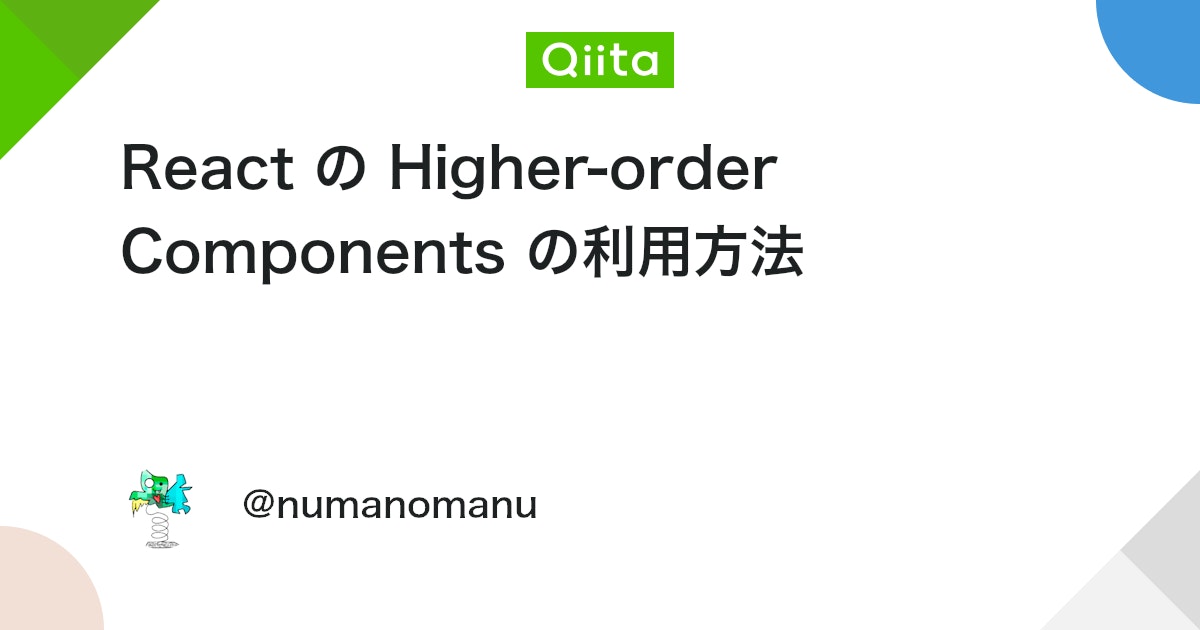
ボタンで適用する言語を切り替える
Englishのボタンを押すと、こんにちは!部分がHello!に切り替わるようになり、
日本語のボタンを押すと、こんにちは!に切り替わるようになります。
<button type="button" onClick={()=>{ i18n.changeLanguage('ja') }}>日本語</button>
<button type="button" onClick={()=>{ i18n.changeLanguage('en') }}>English</button>
エラーになった場合
TypeError: Object(...) is not a functionというエラーが出てしまった時の対応を別の記事に書きました。
react-i18nextのエラー:TypeError: Object(…) is not a function useTranslation
参考サイト

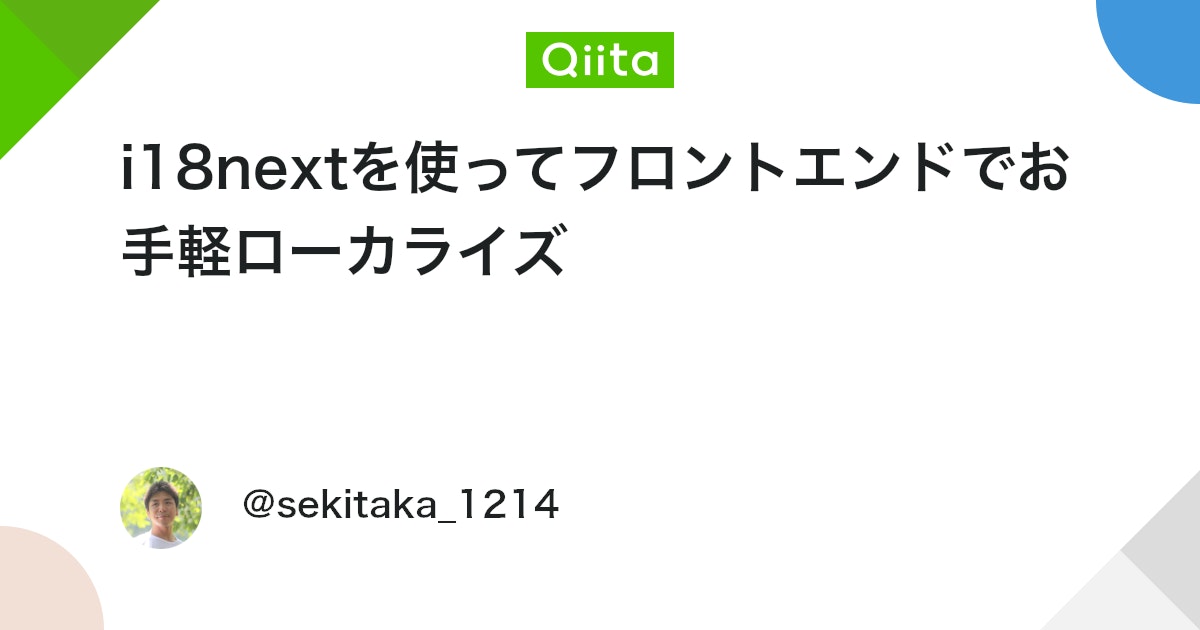


translations-in-separated-json-files
メモ
i18next-xhr-backendは必要
i18next-xhr-backendは必要なのか・・・・?
これは、
リソースのロードに利用
言語毎に文字列を定義したJSONファイルを切り替えることができます。
らしい・・・。
引用元:https://qiita.com/moioyoao/items/d69b9450cbcf58597f71
引用元:https://qiita.com/yun_bow/items/76a5339aebedd343834a
xhrでロードするなら使った方がいいよ、ということらしい・・・・・。
If you like to load them via xhr – yes. There are other options like bundling them or custom backends, the list is endless: https://www.i18next.com/overview/plugins-and-utils Or creating a own implementation: https://www.i18next.com/misc/creating-own-plugins The one misconfiguration i spot in your options is that backend options are nested in resources…those should be on top level plus do not add resources on init if you like to load them.
引用元:https://stackoverflow.com/questions/50791429/do-i-need-i18next-xhr-backend-for-using-translations-in-separated-json-files
xhr: XMLHttpRequest
ブラウザ上でサーバーとHTTP通信を行うためのAPIです。
引用元:https://gihyo.jp/dev/serial/01/crossbrowser-javascript/0012
スキーム、ドメイン、ポートの制限があり、比較的安全に通信できる
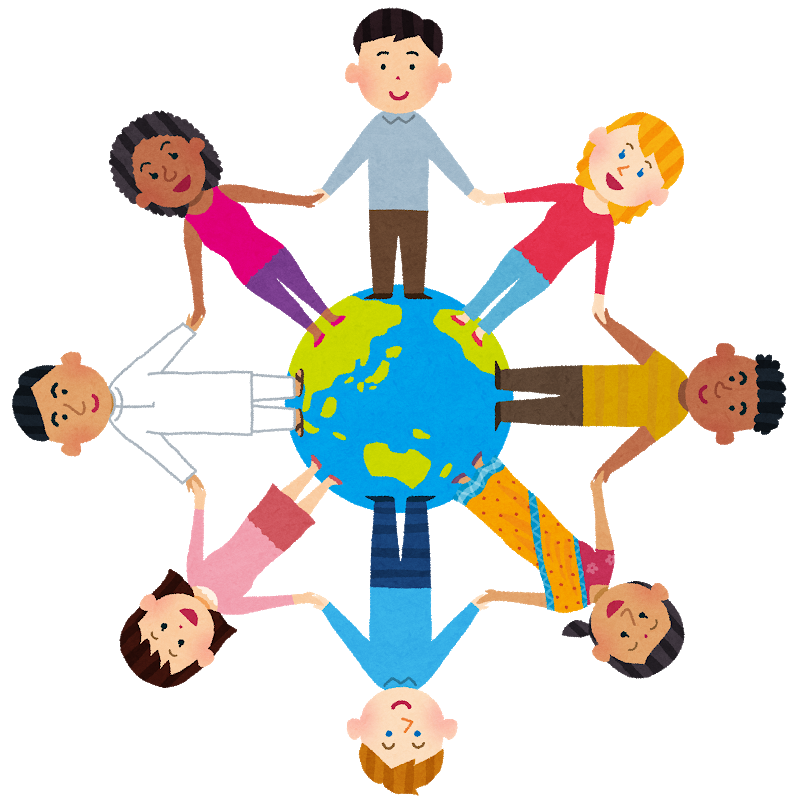

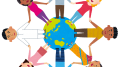
コメント